Viewing Array Statistics
The Array Statistics view displays various statistical information generated from the array values, and allows you to select a subset of an array in order to view its statistics.
To open the view, right-click on an array in either the Local Variables view or the Data View, and select Show Statistics.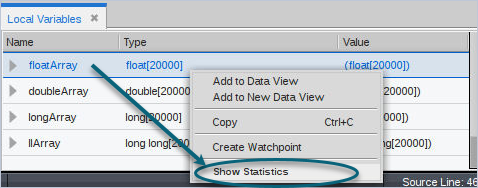
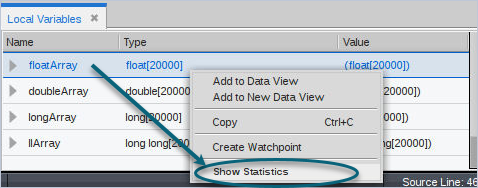
NOTE: Not all arrays are valid for statistics, in which case, the menu item Show Statistics is not enabled.
The Array Statistics view launches in the central area.
Figure 73, The Array Statistics view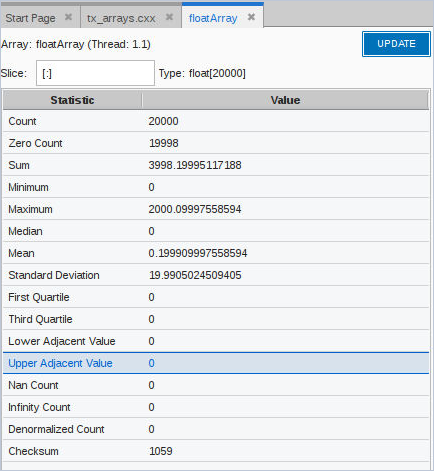
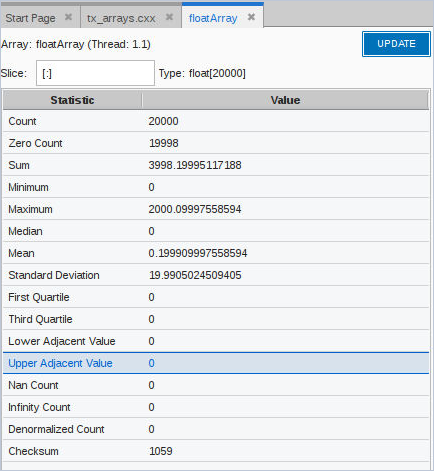
This is a one-dimensional floating point array composed of 20,000 elements, identified under the Count statistic. See Array Statistics Detail for information on all displayed statistics.
Cast a variable to an array | |
Displaying arrays |