Creating and Managing License Model Definitions
You can create either an allow list, which defines hostids allowed to receive a license, or a block list, which blocks specific hostids, and allows all others.
NOTE: For TotalView, provide usernames for the hostid field, rather than machine identifiers, because TotalView grants licenses based on the username sent as a secondary hostID. For example, bjones, rather than 0050569b0d74.
1. Create a model definition file
The following example creates a simple allow list with three engineering team members:
model "engTeam" {
on hostid("bjones",
"schang",
"msingh") {
use "default"
accept
}
on any() {
deny
}
}
Fields:
To create a block list, switch the deny and accept keywords and move use "default" under on any():
model "engTeam" {
on hostid("bjones",
"schang",
"msingh") {
deny
}
on any() {
use "default"
accept
}
}
2. Load the file into the license server
a. Change to the flexnetls directory:
cd <installdir>/toolworks/flexnetls-<version>/linux-x86-64/bin/
b. Load the file:
sudo ./flexnetlsadmin.sh -server http://<SERVER>:<PORT>/api/1.0/instances/~ ‑model ‑load model_allow.model
where model_allow.model is the model definitions filename. Note that the prefix “.model” is not required; it can be anything you choose.
Once model definitions are loaded into the server, you can check on or delete them:
./flexnetlsadmin.sh -server http://<SERVER>:<PORT>/api/1.0/instances/~ ‑model
./flexnetlsadmin.sh -server http://<SERVER>:<PORT>/api/1.0/instances/~ ‑model -delete