Troubleshooting Server Autolaunch
Some systems do not support TotalView’s default autolaunch behavior, requiring you to create your own autolaunch command or requiring special permissions or some other custom configuration.
If autolaunching of the TotalView Server is not working, you can
This section discusses how to edit the remote shell command as well as the arguments provided to TotalView at remote launch. For more information on the commands and options in general, see TotalView Server Launch Options and Commands and tvdsvr in the TotalView for HPC Reference Guide.