Defining Eval Points and Conditional Breakpoints
TotalView supports eval points. These are action points at which you have added a code fragment that TotalView executes. You can write the code fragment in C, Fortran, or assembler.
NOTE: Assembler support is currently available on the IBM AIX operating systems. You can enable or disable TotalView’s ability to compile eval points.
NOTE: When running on many AIX systems, you can improve the performance of compiled expressions by using the -aix_use_fast_trap command when starting TotalView. For more information, see the TotalView Release Notes, available from the Rogue Wave web site. Search for “fast trap.”
Topics in this section are:
You can do the following when you use eval points:
You can set an eval point at any source line that generates executable code (marked with a box surrounding a line number) or a line that contains assembler-level instructions. This means that if you can set a breakpoint, you can set an eval point.
At each eval point, TotalView or your program executes the code contained in the eval point before your program executes the code on that line. Although your program can then go on to execute this source line or instruction, it can do the following instead:
TotalView evaluates code fragments in the context of the target program. This means that you can refer to program variables and branch to places in your program.
NOTE: If you call a function from an eval point and there’s a breakpoint within that function, TotalView will stop execution at that point. Similarly, if there’s an eval point in the function, TotalView also evaluates that eval point.
Eval points only modify the processes being debugged—they do not modify your source program or create a permanent patch in the executable. If you save a program’s action points, however, TotalView reapplies the eval point whenever you start a debugging session for that program.
NOTE: You should stop a process before setting an eval point in it. This ensures that the eval point is set in a stable context.
Saving eval points | |
Writing code for an expression | |
TotalView’s expression system | |
Using built-in TotalView statements to control execution |