System Resources ReplayEngine Uses
ReplayEngine writes internal information in /tmp. Normally, very little space is used for this, but there are some situations where it can grow large, and if your system has a small /tmp area, ReplayEngine may fill it up. If this occurs, you can:
setenv TVD_REPLAY_TMPDIR /home/user/smith/replayTempDir
In some parallel environments (such as Cray), files on the compute nodes may reside on memory devices as opposed to physical storage devices, resulting in less memory being available for your application when temporary files are created. For this reason, it may be more efficient to define TVD_REPLAY_TMPDIR as a directory on a physical file system shared by the login node and the compute nodes.
In the Cray environment, you must define TVD_REPLAY_TMPDIR prior to launching the MPI starter aprun or srun, or it will not be inherited by the TotalView server.
ReplayEngine also changes the amount of memory your program uses as it keeps history and state information in memory. For information on controlling the history information storage, see Setting Preferences.
While in replay mode. ReplayEngine creates extra processes, usually around ten, but you may see up to thirty. You should ignore these processes as they are only used buy ReplayEngine.