TotalView 2020
This help set includes all the Classic TotalView documentation. See the user guides for concept information and tutorials. See the Reference Guide for CLI commands, options, variables, transformations, and system requirements. |
If you are new to TotalView, see these topics to get started: |
New in Classic TotalView for 2020
Classic TotalView includes the following primary new or updated features. For a complete change history for TotalView, MemoryScape and ReplayEngine, see the document “TotalView_for_HPC_Change_Log.pdf” in the PDF directory of your installation, or follow the link “TotalView New Features and Change Log” on the TotalView documentation page on the website.
Display Thread Names
If developers assign a specific thread name to threads, TotalView now displays it in the user interface (both classic and new UI). The dstatus CLI command has also been enhanced to display the thread name. Traditionally, TotalView has displayed only the thread system ID; now it also displays both the User Thread ID (if it exists) and the Kernel Thread ID.
Enhanced Documentation Format
TotalView documentation has been redesigned with a new look-and-feel, with more powerful search capabilities.
Performance Improvements and Bug Fixes
This release includes numerous performance improvements and bug fixes, including improving performance when setting breakpoints across a parallel job and when holding and stopping a group of processes.
New UI Features
TotalView’s new, modern UI, activated through the Display Preferences panel or using the -newUI command line option, offers several new enhancements, including:
View statistics about arrays through a new view that displays array statistics and supports slicing arrays to generate statistics on a sub-portion
This feature has also been added to the new UI.
Platform Updates