About this Guide
This Reference Guide describes all of the commands and variables supported by the TotalView debugging engine. All functionality is supported in the Command Line Interface (CLI), which can be run in a command terminal, and is also available in the Command Line view of TotalView. However, some commands relate to functionality that does not appear in the TotalView interface. So while you can issue these commands and determine their effect through other CLI commands, you may not see any result reflected in the modern UI.
The table that follows provides general guidance on the functionality that TotalView supports.
Supported by the modern UI | Not Supported by the modern UI |
|---|---|
Most commands related to basic debugging actions for stepping through code | Parallel debugging environments such as MPI, OpenMP, and HPC systems |
Attaching to a running process | Remote debugging |
Debugging with core files | Memory debugging with MemoryScape |
Breakpoints. Other action points such as watchpoints are not supported. | Xeon Phi debugging |
TotalView startup options unless they relate to unsupported functionality such as parallel and remote debugging | Assembly code debugging including the display of the contents of registers |
Reverse debugging with ReplayEngine, including Replay on Demand and the saving and loading of recording files |
This guide is organized in parts: