Managing License Reservations
1. From the FNE install directory on a Linux-x86-64 machine, run the FNE Administration tool to generate a template JSON file.
cd /<installation_dir>/toolworks/flexnetls-<version>/linux-x86-64/bin/
./flexnetlsadmin.sh -server http://<SERVER>:<PORT>/api/1.0/instances/~ ‑reservations ‑genjson <file>
2. Modify the JSON file to set up reservations for a particular Unix group, which is totalview_user by default.
The following example creates a reservation file with eight "TotalView_Team" and eight CUDA licenses for user group totalview_user. Assuming that you have a pool of 10 TotalView_Team and 10 CUDA licenses, this leaves two “TotalView_Team” and two CUDA licenses in a shared, unrestricted pool.
{
"name":"totalview",
"reservations":[
{
"hostId":{
"value":"totalview_user",
"type":"USER"
},
"reservationEntries":[
{
"featureName":"TotalView_Team",
"featureVersion":"2020.1227",
"featureCount":8
},
{
"featureName":"CUDA",
"featureVersion":"2020.1227",
"featureCount":8
}
]
}
]
}
value: The reservation group name, set in the state variable TV::fne_reservation_group_name. This must be a valid entry for the type.
type: USER, indicating the value must be a UNIX GroupID or GID.
NOTE: Note that the value entered here need not exactly correspond to the version in the license; however, it cannot be a later version; it must be either an earlier (lower) version or match the version in the license.
3. Load the reservation file into the server.
sudo ./flexnetlsadmin.sh -server http://<SERVER>:<PORT>/api/1.0/instances/~ ‑reservations ‑load reservations.json
where reservations.json is the reservation filename.
Once reservations are loaded into the server, you can check on or delete them:
./flexnetlsadmin.sh -server http://<SERVER>:<PORT>/api/1.0/instances/~ ‑reservations
or, to return more detail:
./flexnetlsadmin.sh -server http://<SERVER>:<PORT>/api/1.0/instances/~ ‑reservations -group
./flexnetlsadmin.sh -server http://<SERVER>:<PORT>/api/1.0/instances/~ ‑reservations ‑delete ‑‑group groupID