Installing a Failover Server
TotalView's FNE license technology supports a failover license server configuration to provide a robust license server availability solution. This creates a primary/failover FNE license server pair for a complete FNE failover setup/configuration.
The procedure to install a failover license server is the same as installing a regular license server, with a few small differences:
cd /opt/toolworks/flexnetls-<version>
sudo bin/Configure_Backup_Server
NOTE: The primary and failover servers must have the same assigned port.
For a proper failover setup, you must generate a host ID for both the primary and failover license servers.
In the case of a failover setup, the TV_LICENSE_FILE environment variable points to the failover host pair using the format <port>@<primarylicserver>:<backuplicserver>, for example:
TV_LICENSE_FILE=7137@licserver:failoverserver
export TV_LICENSE_FILE