Looking for Functions and Variables
Having TotalView locate a variable or a function is usually easier than scrolling through your sources to look for it. Do this with the View > Lookup Function and View > Lookup Variable commands. Here is the dialog set to look for variables:
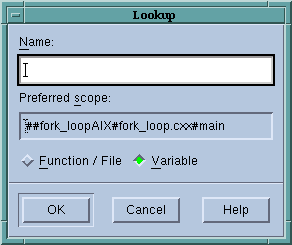 |
CLI: dprint variable |
If TotalView doesn’t find the name and it can find something similar, it displays a dialog box that contains the names of functions that might match.
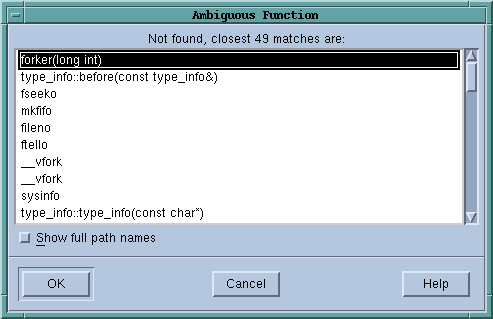 |
If the one you want is listed, click on its name and then choose OK to display it in the Source Pane.