Accessing TotalView Remotely
Using the Remote Display Client, you can start and run both TotalView and MemoryScape on a remote machine so you do not need to have them installed on your own machine. A licensed copy of TotalView must be installed on the remote machine, but you do not need an additional license to run the Client.
Platforms on which you can run a Client include:
Clients for all supported systems are available for download on the TotalView web site’s Remote Display Client page.
Remote Display Client | “Accessing TotalView Remotely” in the Classic TotalView User Guide |