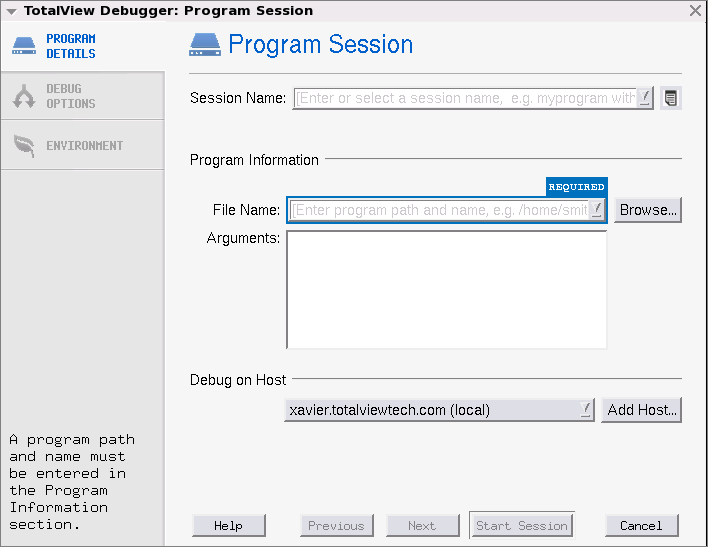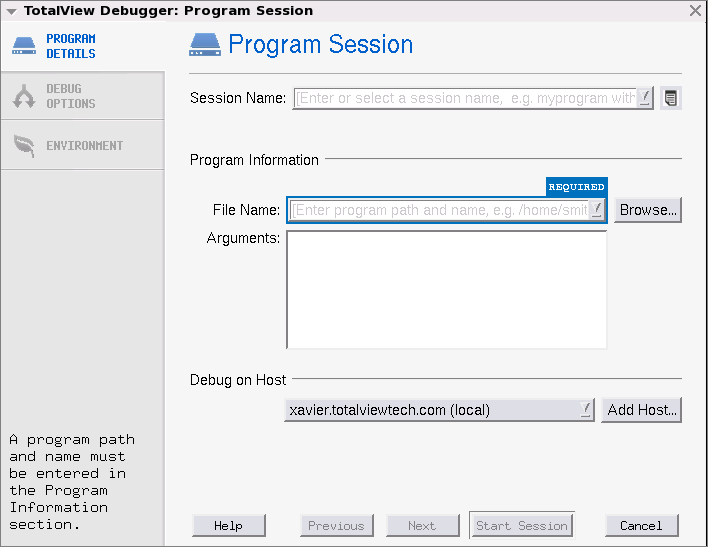Loading Programs into TotalView for Debugging
When you select the type of debugging session you want from the Start a Debugging Session dialog, the relevant screen launches to help you configure your session. For instance, selecting A new program launches the Program Session dialog.
Here, you enter a name for your session, the file to debug and any arguments. Use the Debug Options and Environment tabs (at left) to further configure your session.