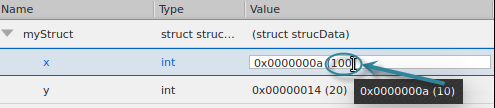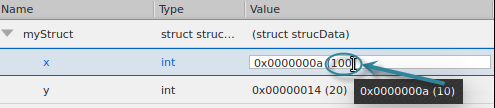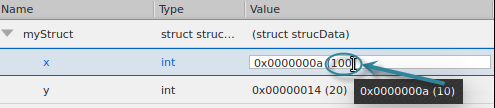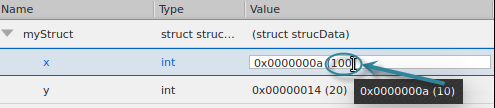Changing the Value of Data
If your data’s value is not what you expect, you can change a variable’s value to test a fix. The new value changes the source code for that session only. If you kill the program and restart it, the previous value is reinstated.
Double-click on the value in the Value column and enter a new value.
For example, this example changes the value of
x from 10 to 100: