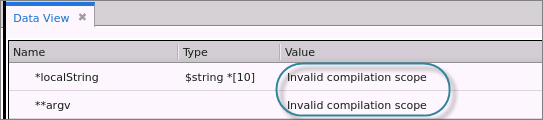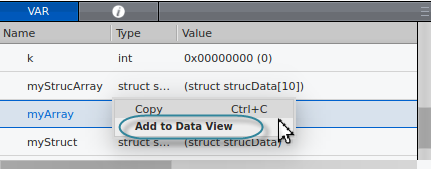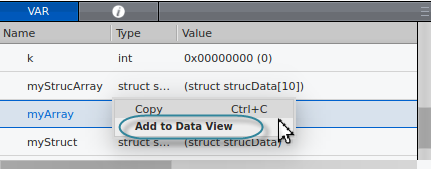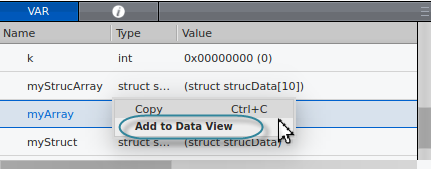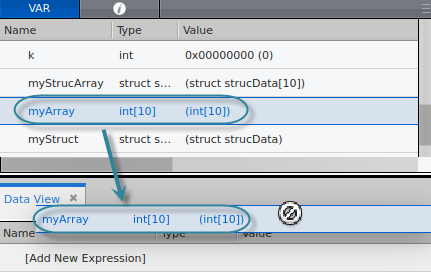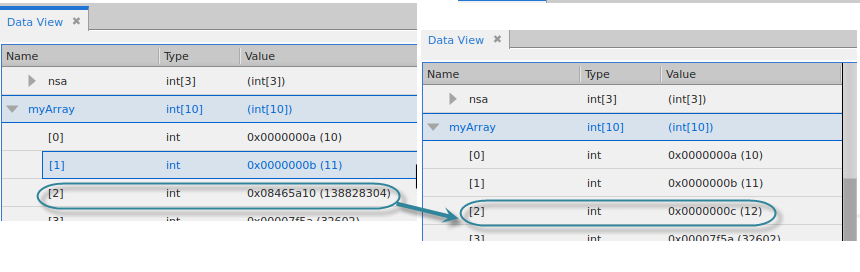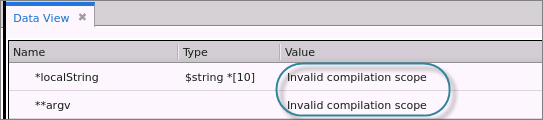Add to the Data View from the VAR Panel
Use the VAR panel to add variables to the Data View, either by using the context menu or by dragging and dropping.
As you step through your program and the focus changes, the variables are evaluated using the scope in which they were added. rather than the current scope.
This allows you to uniquely view the values of different variables with the same name in different scopes within your program.
If they go out of scope, an error is displayed: