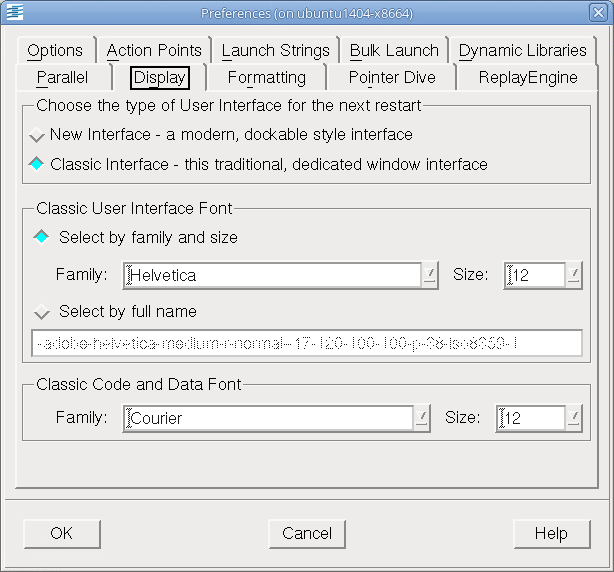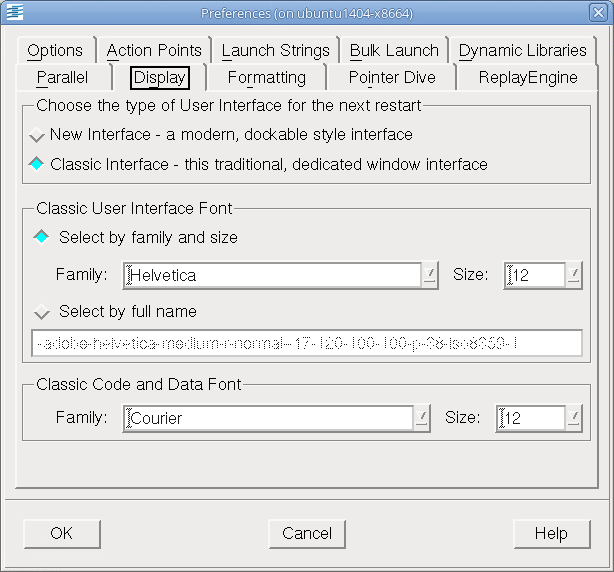Display Page
The preferences on this page tell TotalView which user interface to use and which fonts are used in the classic user interface.
TotalView uses two fonts, a fixed width and a variable width font. Program data is displayed in a fixed width font. User Interface menus, buttons, labels, and dialog boxes use a variable width font.
The fonts you can select are those already installed with your X server.
You can select a variable width font by either selecting the font family and size or by entering the exact font name. In the first case, TotalView will attempt to select a compatible font. In the second, TotalView uses the name you select.
The following controls set which user interface to use and which variable width font to use in the classic interface. For the most part, this is the information that is not part of your code.
)
Choose the type of User Interface for the next restart:
The buttons in this area have the following meaning:
New Interface
Set the TotalView interface to the New UI (requires restart). When this is set TotalView always launches with the New UI.
Classic Interface
Set the TotalView interface to the Classic UI (may require restart). When this is set TotalView always launches with the Classic UI. This is the default.
NOTE >> The Display preference is ignored if you start TotalView using the command line option -newUI or have set the TVNEWUI environment variable.
Classic User Interface Font:
The buttons in this area have the following meaning:
Select by family and size
Use the controls in this area to indicate the Family and the Size of the variable width font. The font Family indicates the kind of font that will be used; for example, Helvetica or Times Roman. The Size indicates the point size at which TotalView displays characters in the Family are displayed.
Select by full name
When you select a font name, you must supply the complete font name. The xlsfonts program supplied with your X server lists the fonts you can use.
The remaining settings are used when TotalView displays code and data. Using these controls, you can also select a font family and a font size.
For information on other Preference pages, see: