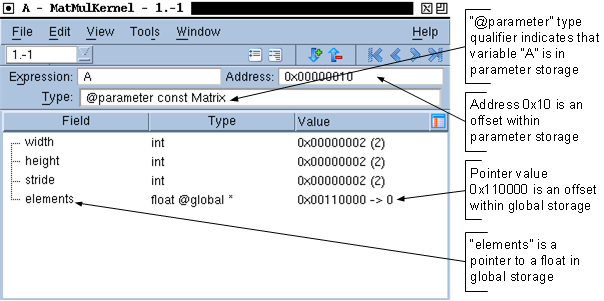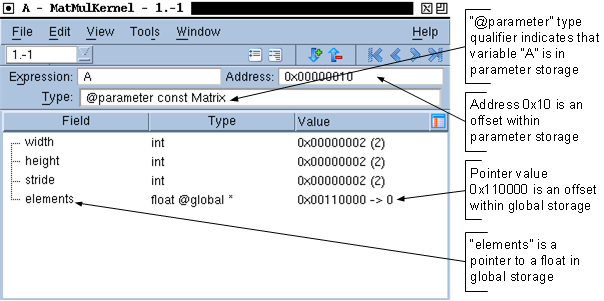TotalView can display variables and data from a CUDA thread. The stack frame pane of the process window contains parameter, register, local, and shared variables, as shown in
Figure 264. The variables are contained within the lexical blocks in which they are defined. The type of the variable determines its storage kind (register, or local, shared, constant or global memory). The address is a PTX register name or an offset within the storage kind.
Dive on a variable in the stack frame pane or source pane in the process window to open a variable window.
Figure 264 shows a parameter named
A with type
@parameter const Matrix.
The identifier
@parameter is a TotalView built-in type storage qualifier that tells the debugger the storage kind of "A" is parameter storage. The debugger uses the storage qualifier to determine how to locate
A in device memory. The supported type storage qualifiers are shown in
Table 2.
The type storage qualifier is a necessary part of the type for correct addressing in the debugger. When you edit a type or a type cast, make sure that you specify the correct type storage qualifier for the address offset.