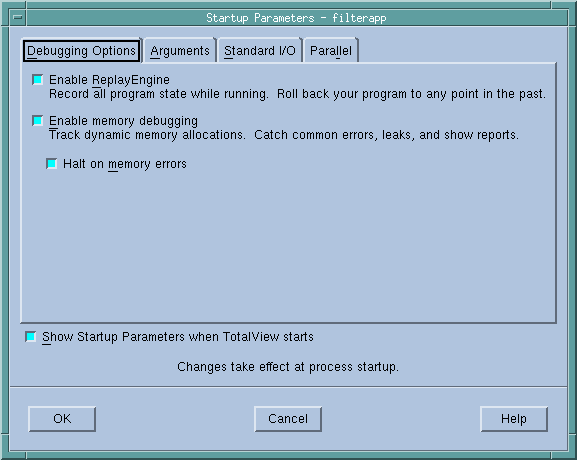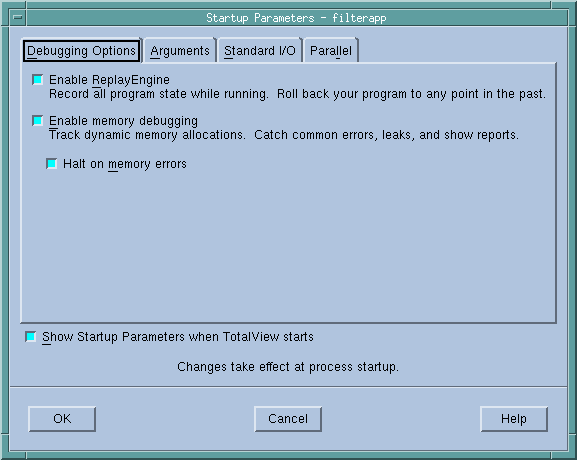Debugging Options Page
Use this page to enable the ReplayEngine and the Memory Debugger. Both must be enabled before your program begins execution. To enable or disable these options after program execution, just restart your program.
• When you select the Enable ReplayEngine checkbox, TotalView records your program’s statements as they are executed. This is available only on Linux-x86 and Linux-x86-64 machines. It always appears on these machines even if you do not have a license for it.
• When you select the Enable memory debugging checkbox, TotalView will record all interactions with the malloc library. When you select this check box, TotalView sets the Halt on memory errors check box. If you do not want the memory debugger to stop execution, uncheck it.
• This dialog box is displayed when you name the program being debugged as an argument to the totalview command. If you do not want it displayed, uncheck this check box.