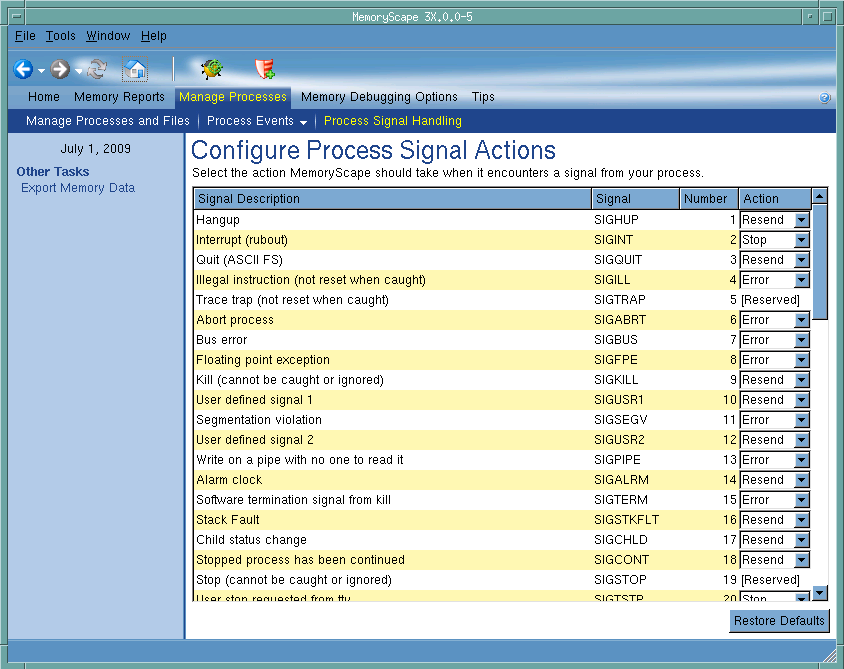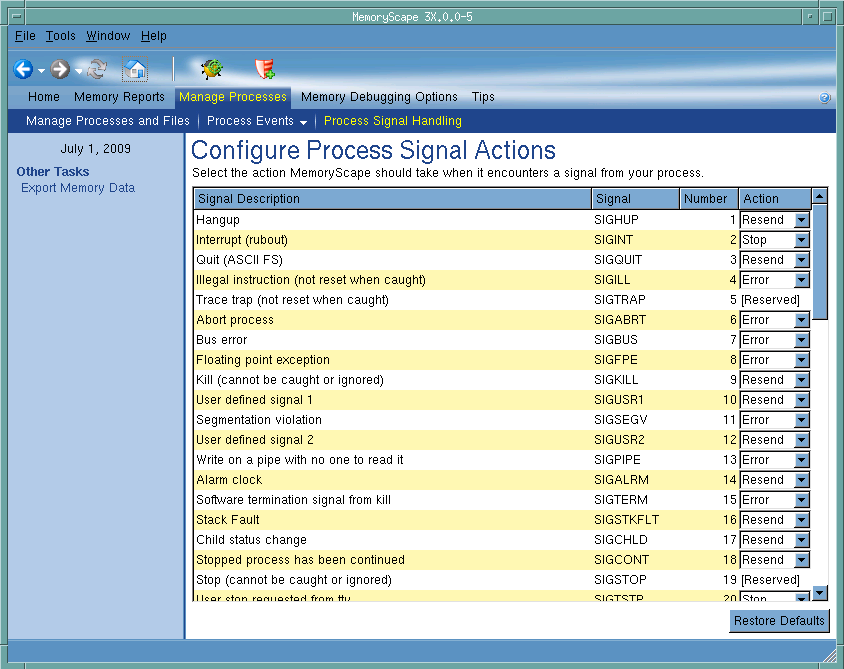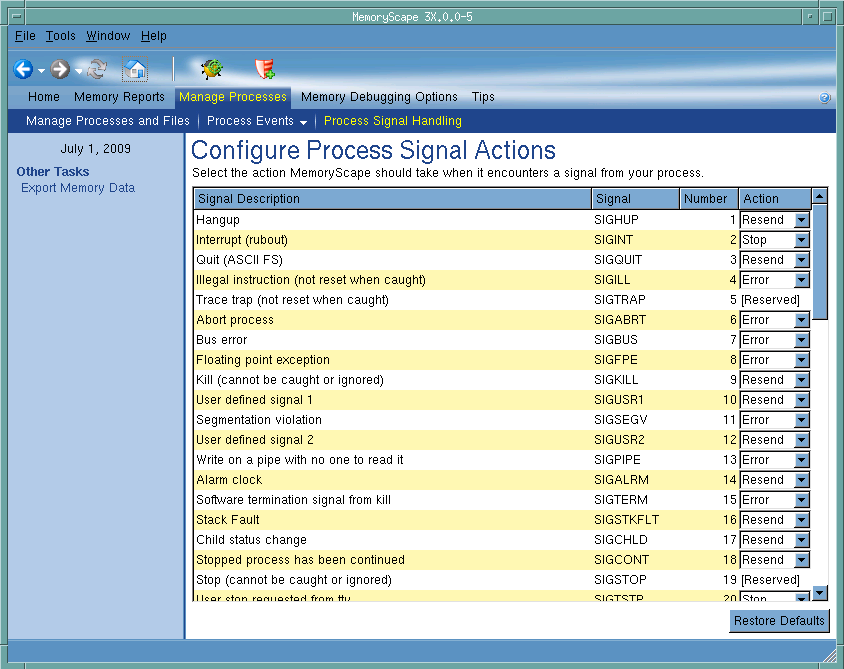Configure Process Signal Actions
Use this screen to tell MemoryScape what action it should perform when your program raises a signal. The list of signals is similar for all operating systems. However, what you will see here is unique to your operating system.
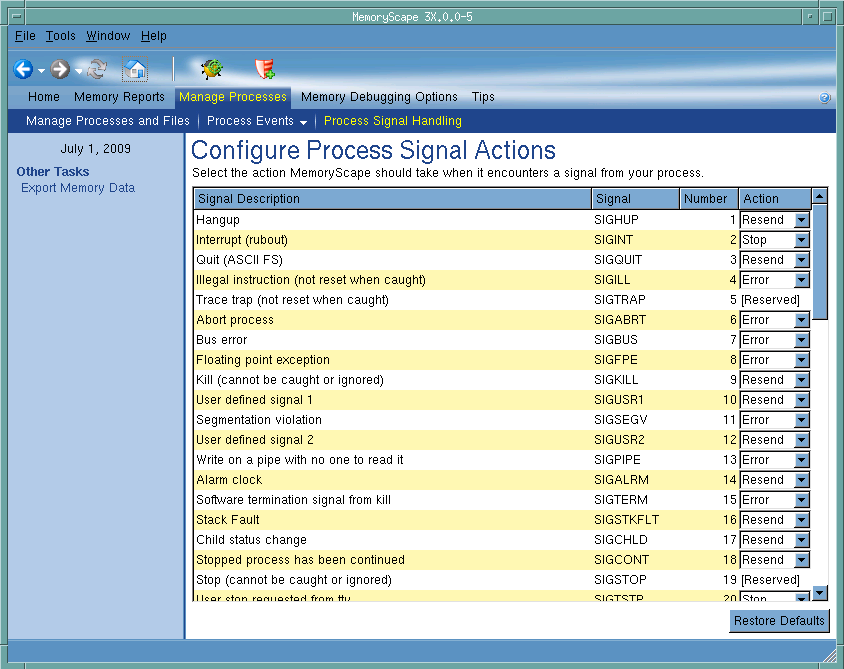
You can set an action to one of the following:
Error
Execution ends and your program terminates. Your program may dump core.
Stop
Execution stops. However, you can resume execution from the place where execution stopped.
Resend
MemoryScape sends the signal back to your program so that it can act upon it.
Ignore
MemoryScape tells your program to continue executing as if the signal was never sent.
At any time, you can click the Restore Defaults button to return the actions to what they were before you made changes.