RLM License Failover Protection
If you require RLM license failover support, you can set it up in one of two ways: one method implements a primary/backup server setup; the other requires two or more license servers or uncounted licenses to be available in a search list. For detail, see RLM License Administration located in the directory <installdir>/toolworks/repriselm-<version>/doc.
NOTE: In most (if not all) cases, the primary/backup server setup is recommended over the search list because using the search list requires that your purchased license tokens be split between the servers in the list, limiting the number of processes you can run on a given server.
Primary/Backup Server Configuration
A primary/backup failover server setup includes two servers: the primary license server that serves the licenses and a backup server that takes over if the primary server fails.
How to set up a primary and backup server configuration:
This discussion is based on the procedure for installing a single license server, detailed in the section Installing the RLM License Server, with a few changes to accommodate two servers.
1. Install the license server software on both the primary license server and the failover license server host machines, following the procedure detailed in 1. Install the RLM Software.
2. Run toolworks_hostid on both machines, following 2. Generate a Host ID for the RLM License Server. Return both outputs to the license team at license@perforce.com, The license team will then send you license text for both the primary and failover server hosts, for example:
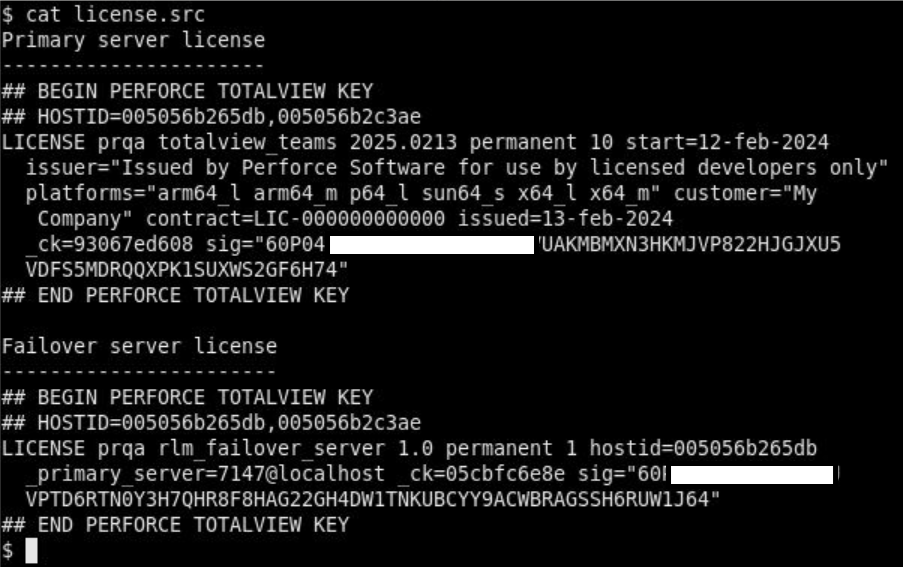
NOTE: You may receive both licenses in a single file; however, each host machine requires its own license.src file.
Copy the license text from the line ## BEGIN … to the line ## END …, inclusive, into separate text files, and name each file license.src.
3. On the primary license server host:
Note the port selection here, as it will be needed in setting up the failover server.
NOTE: Skip 5. Point TotalView Client Installations to the RLM License Server until after you have configured both servers.
4. Start the primary license server, using the procedure in Starting and Stopping the RLM License Server.
5. On the failover license server host:
NOTE: Before Step 3, which requires running the Configure_License script, first edit the _primary_server= field in the license.src file. Avoid editing any other fields.
_primary_server=7147@licserver1.mycompany.com
Do not edit other fields in the failover license to avoid invalidating the encryption.
Unlike running this script to configure a primary license server, configuring a failover license results in a generated file named failover.lic, rather than license.lic, in the directory <installdir>/toolworks/repriselm-<version> on the failover host.
6. Copy the primary server’s file license.lic to the failover server host.
This results in two .lic files in the directory <installdir>/toolworks/repriselm-<version> on the failover server host: license.lic and failover.lic.
At this point, both the primary and the failover server have been fully configured and are now running.
8. Direct a remote instance of TotalView to both license servers
Ensure that TotalView can find the license, using the basic procedure discussed in 5. Point TotalView Client Installations to the RLM License Server, with these changes:
From the primary server:
Copy the license.client file from the primary server to the directory <installdir>/toolworks/tv_license on the machine running TotalView. Rename the file server1.lic.
From the failover server:
Copy the license.client file from the failover server to the directory <installdir>/toolworks/tv_license on the machine running TotalView. Rename the file server2.lic.
NOTE: The extension .lic is required.
Instead of using files, you can add the port@host specifications to environment variable RLM_LICENSE to direct TotalView to the license servers. Use the colon-separated format <primary_port>@<primary_host_name>:<failover_port>@<failover_host_name>. For example (bash):
7147@licserver1.mycompany.com:7147@licserver2.mycompany.com
export RLM_LICENSE
See Failover License Servers in the RLM License Administration manual for further details.