STL TTF Troubleshooting
If STL objects are not properly being transformed, it is usually due to either the way a program was compiled or the version of the STL you are using.
The Compiler Discarded Type Information
The compiler may discard the required debug information, which it will do if the type information is not used by the program itself or the compiler is designed to assume the type information is defined in another module. If this happens, compiling the program with one or more of the following flags may help:
Consult the compiler documentation for more information and additional flags.
The STL Implementation Changed
The STL implementation may have changed and the STL validation procedure does not handle the new class layout. It is common for STL library implementations to change the layout of the C++ STL template classes, so older versions of TotalView may not work with newer versions of an STL library.
Contact TotalView Support to request support for newer versions of an STL library.