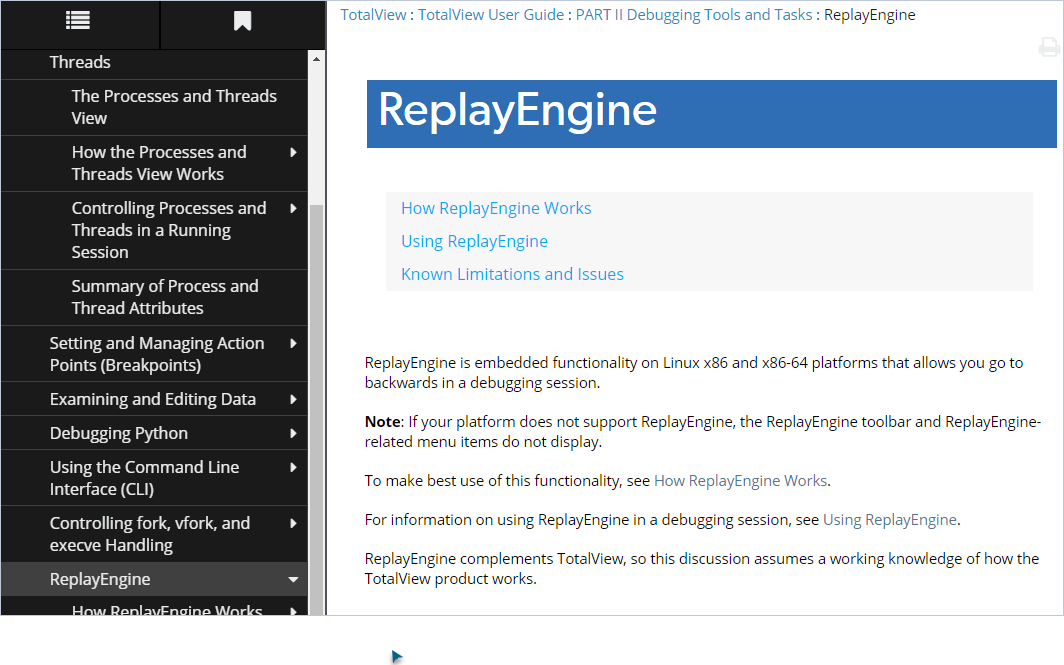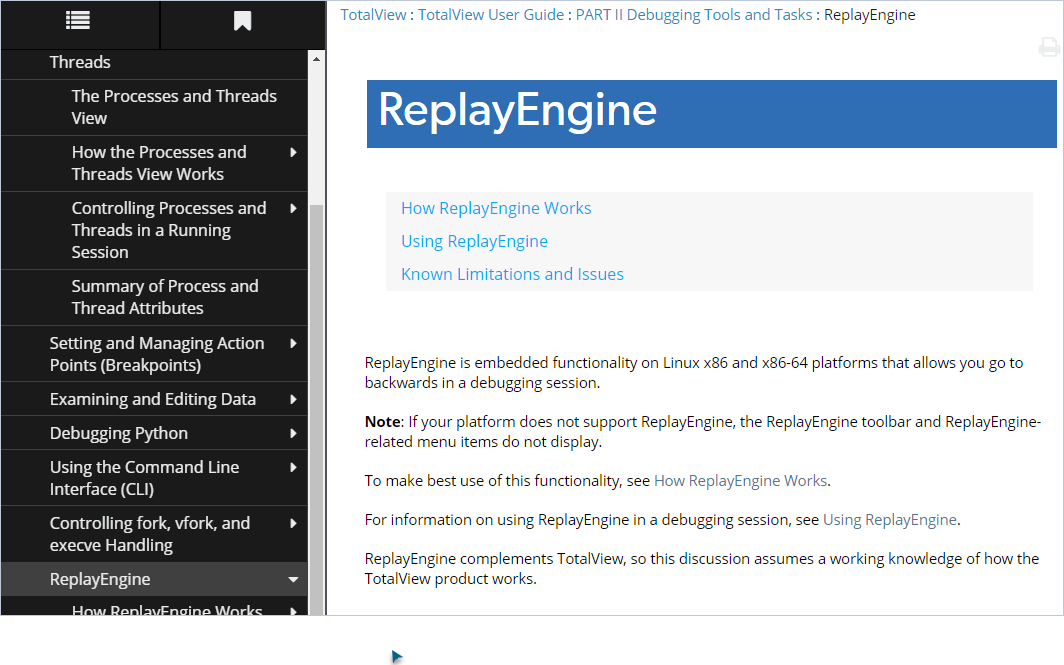Help
The Help window opens in the center pane. Use the Help menu to select various options including viewing its contents.
To search the help, enter a search term in the search bar, for example, “action points.”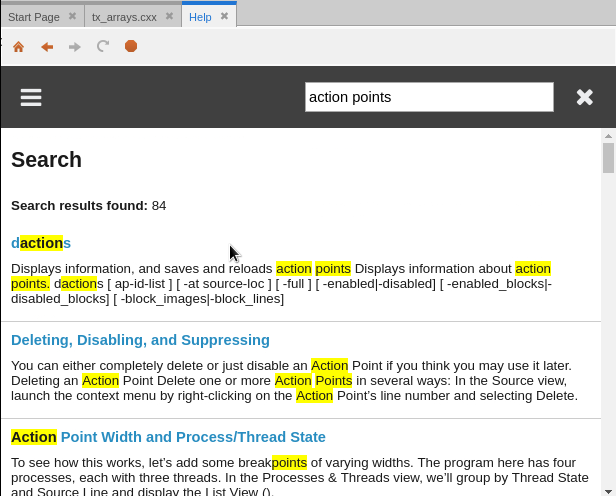
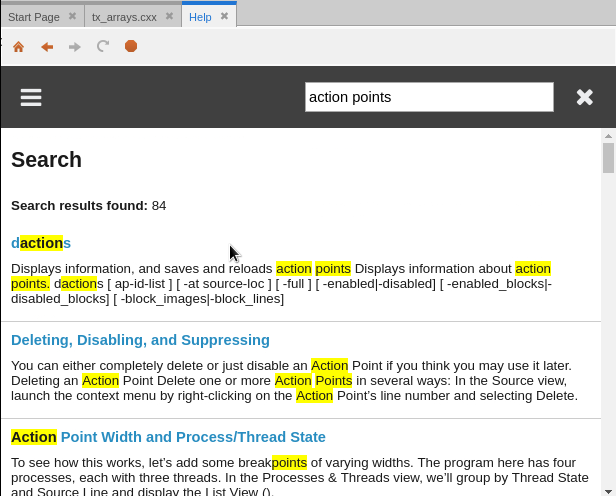
During a debugging session, open relevant help topics (called “context-sensitive” help) while in various views and windows by placing the cursor over the area you are interested in and pressing F1.
Context sensitive help is drawn from the full product documentation. To view a larger display, move the Help into a separate window and increase its size.
Figure 11, The Help Window with Full Product Documentation