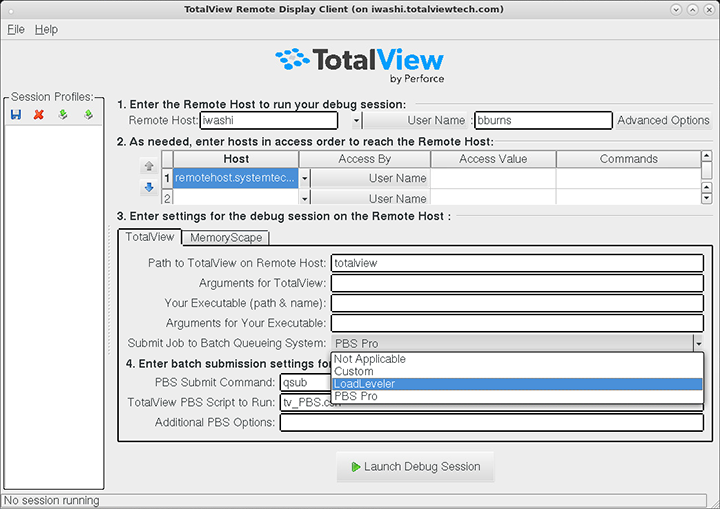Submitting a Job to a Batch Queuing System
TotalView Remote Display can submit jobs to the PBS Pro and LoadLeveler batch queuing systems.
1. Select a batch system from the Submit job to Batch Queuing System dropdown list, either PBS Pro or LoadLeveler.
The default values are qsub for PBS Pro and llsubmit for LoadLeveler.
The Script to Run field is populated with the default scripts for either system: tv_PBS.csh for PBS Pro and tv_LoadLeveler.csh for LoadLeveler. These scripts were installed with TotalView, but can of course be changed if your system requires it. For more information, see Batch Scripts.
2. (Optional) Select additional PBS or LoadLeveler options in the Additional Options field.
Any other required command-line options to either PBS or LoadLeveler. Options entered override those in the batch script.
3. Launch by pressing the Launch Debug Session button.
Behind the scenes, a job is submitted that will launch the Server and the Viewer when it reaches the head of the batch queue.