Preloading Shared Libraries
As your program executes, it can call the dlopen() function to access code contained in shared libraries. In some cases, you might need to do something from within TotalView that requires you to preload library information. For example, you might need to refer to one of a library’s functions in an eval point or in a Tools > Evaluate command. If you use the function’s name before TotalView reads the dynamic library, TotalView displays an error message.
Use the Tools > Debugger Loaded Libraries command to tell the debugger to open a library.
CLI: ddlopen This CLI command gives you additional ways to control how a library’s symbols are used. |
After selecting this command, TotalView displays the following dialog box:
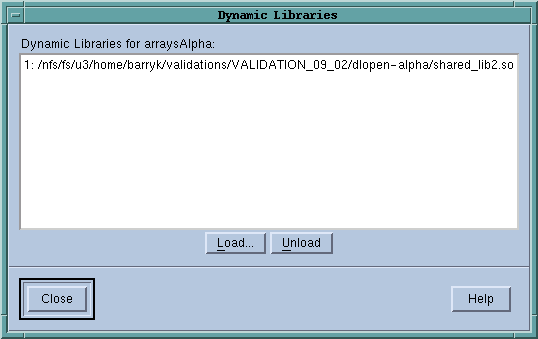 |
Selecting the Load button tells TotalView to display a file explorer dialog box that lets you navigate through your computer’s file system to locate the library. After selecting a library, TotalView reads it and displays a question box that lets you stop execution to set a breakpoint:
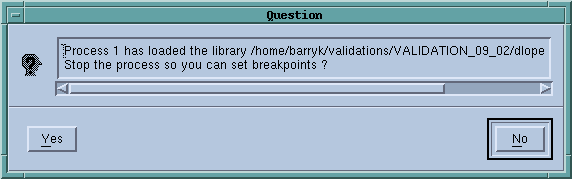 |
NOTE: TotalView might not read in symbol and debugging information when you use this command. See Controlling Which Symbols TotalView Reads for more information.





