Tools > Create Checkpoint
NOTE: This command is available only on IBM RS6000 machines. Note, however, that the interface still contains options for previously-supported platforms. Only the options described in this section will work.
Saves a program and its process state to a file, from which it can be restored. This command is the same as the CLI dcheckpoint command.
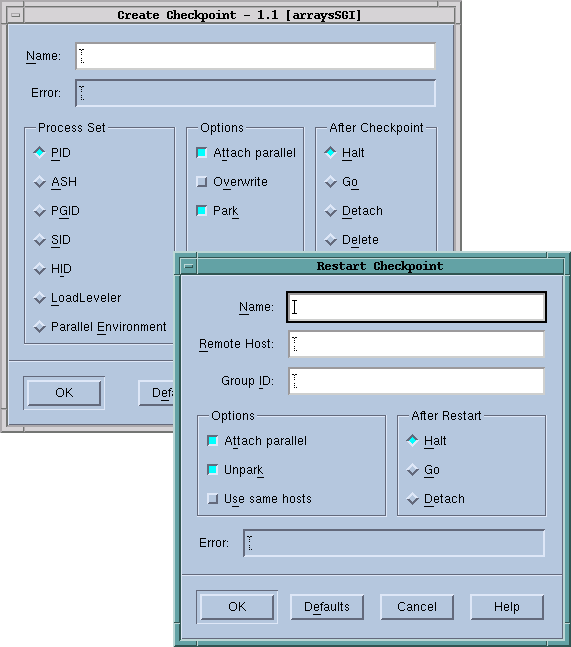 |
You can then use the Tools > Restart Checkpoint command to restart the program at a later time. This saved information includes process and group IDs. While breakpoint information is not saved as part of the checkpoint, you can use the Action Point > Save All command to save the current breakpoints for later use.
The name used for the checkpoint file is set using an environment variable, so no value is needed in the Name field. See your POE documentation for more information.
Under Process Set, click one of the following radio buttons to define what TotalView should checkpoint:
PID
Checkpoint based on the process that is the current focus. Although the focus set can contain only one process, processes within the same process group, process session, process hierarchy, or array session can also be included within a checkpoint. If the focus is a group that contains more than one process, the CLI displays an error message.
Parallel Environment
Checkpoint the Parallel Environment job. This is the default.
Under After Checkpoint, click one of the following radio buttons to define the state of the process both before and after the checkpoint:
Halt
Processes stop executing after they are checkpointed. This is the default option.
Delete
Processes exit after being checkpointed.
If a problem occurs when you click OK, TotalView displays an error message in the Error field.
The Defaults button restores the default options, which are Parallel Environment and Halt.





