Arguments Page
Use this page to define both the arguments that TotalView passes to a process when it is next launched and environment variables.
Command-line arguments
The arguments typed in this area are those that you would have entered if you were starting the program from a shell. If you were directly starting your program under TotalView control, these arguments are those you would enter using the TotalView -a command-line option.
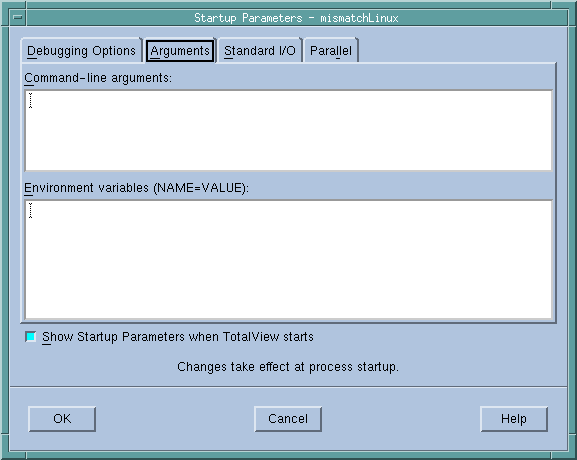 |
l
NOTE: This tab is identical to the Arguments tab that TotalView displays when you select the File > New Program command.
TotalView uses them arguments whenever it starts your program. In contrast, if you need to use arguments to send information to a starter process such as mpirun or poe, enter those arguments in the Parallel tab.
You can enter arguments in two ways:
If either case, an argument must be entered on one line. TotalView will rewrap what you type, so do not be concerned with how it looks in this window.
Here are some special cases:
As the information in this page is just text, use standard dialog box editing commands to remove arguments you no longer need. If you delete these arguments before execution begins, TotalView does not use them.
Environment variables
Use this area to define additional environment variables that TotalView passes to a process when it is launched.
By default, a new process inherits TotalView environment variables, and a remote process inherits tvdsvr’s environment variables. Using this window, you can add new variables, change the value of existing variables, or delete an existing variable.
An environment variable is specified as name=value. For example, the following definition creates an environment variable named DISPLAY whose value is unix:0.0:
DISPLAY=unix:0.0
Place each environment variable on a separate line.





