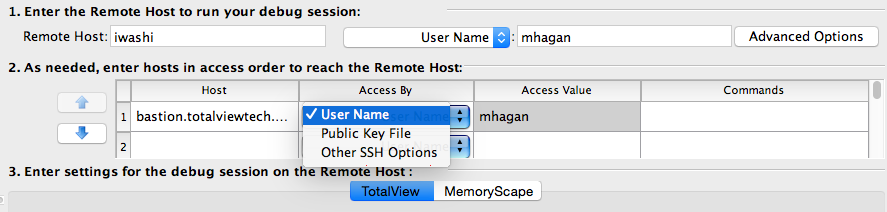Naming Intermediate Hosts
If the Client system does not have direct access to the remote host, you must specify the path, or paths, along with how you will access the host. You can enter multiple hosts; the order in which you enter them determines the order Remote Display uses to reach your remote host. Use the arrow buttons on the left (

) to change the order.
 Host:
Host: The route the Client should take to access the remote host. For instance, this can be a network path or an IP address. If your network has a gateway machine, you would name it here in addition to other systems in the path to the remote host.
 Access By/Access Value:
Access By/Access Value: The most common access method is by a user name, the default. If this is incorrect for your environment, use the dropdown menu to select the correct method:
 User Name
User Name, i.e. the name you enter into a shell command such as ssh to log in to the host machine. Enter this in the
Access Value field.
 Public Key File
Public Key File, the file that contains access information, entered into the
Access Value field.
 Other SSH Options
Other SSH Options, the ssh arguments needed to access the intermediate host. These are the same arguments you normally add to the ssh command.
 Commands:
Commands: Commands (in a comma-separated list) to execute when connected to the remote host, before connecting to the next host.
 ) to change the order.
) to change the order. ) to change the order.
) to change the order.