Continuing with a Specific Signal
Letting your program continue after sending it a signal is useful when your program contains a signal handler. To set this up:
1. Select the Process Window’s Thread > Continuation Signal command.
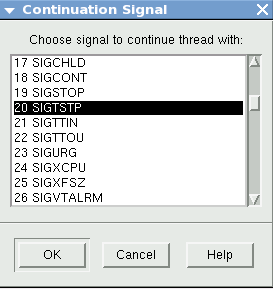 |
2. Select the signal to be sent to the thread and then select OK.
The continuation signal is set for the thread contained in the current Process Window. If the operating system can deliver multi-threaded signals, you can set a separate continuation signal for each thread. If it can’t, this command clears continuation signals set for other threads in the process.
TotalView continues the threads and sends the specified signals to your process.
NOTE: To clear the continuation signal, select signal 0 from this dialog box.
You can change the way TotalView handles a signal by setting the TV::signal_handling_mode variable in a .tvdrc startup file. For more information, see Handling Signals
The TV::signal_handling_mode command | The TV::signal_handling_mode variable in "TotalView Variables" in the Classic TotalView Reference Guide |
Default settings for signals and how to change them |





