Breakpoint
Setting a breakpoint tells TotalView that when execution reaches this line, it should not allow execution to continue.
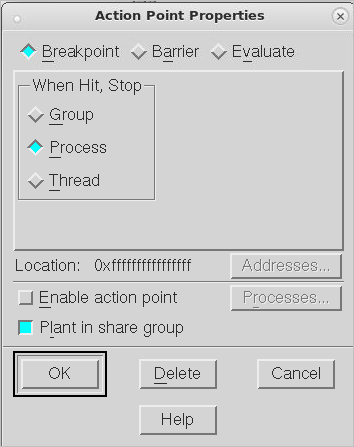 |
The When Hit, Stop radio buttons indicate which other threads TotalView should stop when execution reaches the breakpoint, as follows:
Scope | TotalView will: |
|---|---|
Group | Stop all threads in the current thread’s control group. |
Process | Stop all threads in the current thread’s process. |
Thread | Only stop this thread. |
You need to be careful when setting this attribute. For example, if you tell TotalView that it should stop the thread when this breakpoint is hit and you also tell it that the satisfaction set is, for example, the workers group, your thread will stop but the remainder of the workers group will continue executing. In most cases, this is not what you would want as most of the time you will be stopping an individual thread to examine all of the program’s state at that time and TotalView cannot give you the entire state unless the other threads are also stopped.





