Standard I/O Page
The controls within this page let you change how TotalView handles standard input (stdin), standard output (stdout), and standard error (stderr). Each is handled separately.
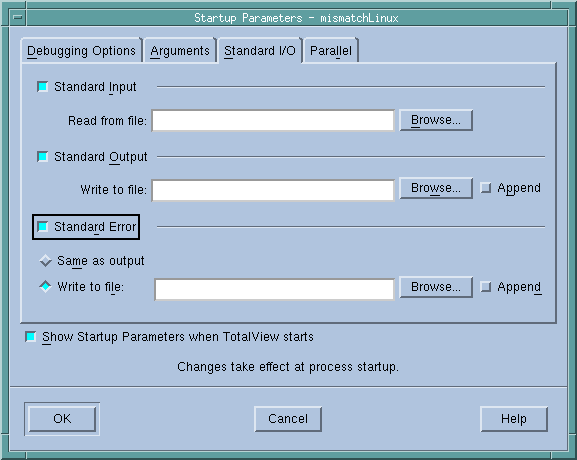 |
NOTE: This tab is identical to the Standard I/O tab that TotalView displays when you select the Process > Startup Parameters command.
If you want to use the default stdio, stdout, or stderr, you can clear the button that precedes the area.
Standard Input
Lets you name the file that will be connected to the process’s standard input (stdin) when it is next launched.
Processes running under TotalView control inherit standard input from TotalView. This field lets you set the target process’s standard input to be a file. You must do this before the process is created.
Read from file
If your program should receive input from a file, you can either type the file name directly or use the Browse button to locate the file.
Standard Output
Lets you name the file that will be connected to the process’s standard output (stdout) when it is next launched.
Processes run under TotalView control inherit their standard output from TotalView. This field lets you set the target process’s standard output to a file. You must do this before the process is created.
Write to file
If you want your program to send output to a file, you can either type the file name directly or use the Browse button to locate the file.
stdout is buffered. If it is pointed to a file, the last few lines of the program’s output are not actually written to the file until the buffer is flushed. If the target process terminates abnormally or if TotalView deletes it, the last few lines of output may never be written to the file.
Standard Error
Lets you name the file that will be connected to the process’s standard error (stderr) when it is next launched.
Processes run under TotalView control inherit stderr from TotalView. This field lets you set the target process’s stderr to a file. You must do this before the process is created.
stderr is buffered. If it is pointed to a file, the last few lines of the program’s output are not actually written to the file until the buffer is flushed. If the target process terminates abnormally or if TotalView deletes it, the last few lines of output may never be written to the file.
Write to file
If you want your program to send error information to a file, you can either type the file name directly or use the Browse button to locate the file.
Same as output
If you would like stderr to go to the same file as stdout, select this check box.





