Filters: Add & Edit
Use this dialog box to add a filter to MemoryScape. Filters let you indicate which blocks are excluded from reports. That is, applying a filter lets you remove information that you are not interested in seeing. For example, you can tell MemoryScape that it should not show information on blocks that were allocated in a library, a function, and so on.
You will find complete information on filters within “Task 10: Filtering Reports.”
Move your cursor over the graphic to obtain help.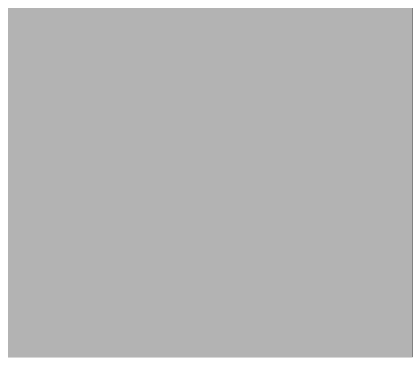
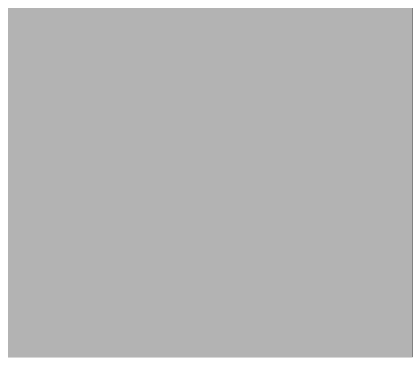
Filter name
Enter a name by which you can identify the filter at a later time. In some cases, MemoryScape will provide a name. However, you should replace this with something that you find meaningful.
Share filter
If you have write access to the MemoryScape installation directory, MemoryScape displays this check box. When you create a filter, MemoryScape assumes that you are creating it for your own use. If you want to make it available to others using MemoryScape, check this option.
Exclude data matching
Use these buttons to tell MemoryScape that it should match just one filter element or all filter elements when deciding to exclude information.
Evaluate
Use these buttons to specify a context for the routine associated with a block. For example, suppose a function was called from five different places in your code. Selecting allocation focus entry only means that the filter only affects those instances that were called from one of those five places. If you select all backtrace entries, all five places are filtered.
Filter definition area
Each line within this area represents one component or element of the filter. Information on defining these lines can be found be selecting the task link at the top of this page.
Add
Adds an empty line to the filter definition area. You can now define a filter component. Information on defining these lines can be found be selecting the task link at the top of this page.
Remove
Removes the selected line from the filter. If you make a mistake, click this Cancel button. However, if you do, any other changes made are lost.
Up/Down
Changes the order of lines within the filter definition area. For large programs, it is important to place lines such those at the top of the area remove the most entries. If you don’t do this, performance could be affected.
Help Area
When you move your cursor over a control, MemoryScape displays information here describing what the control does.





