Tools > Debugger Loaded Libraries
Displays a dialog box into that lets you tell TotalView that it should immediately open a shared library using dlopen.
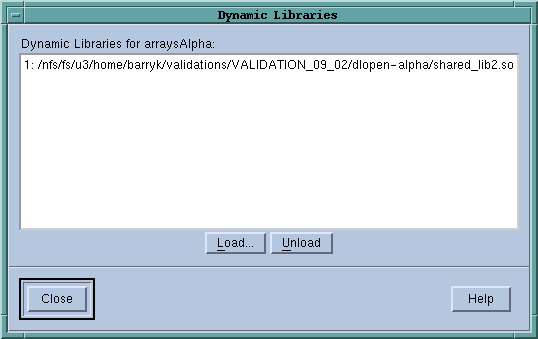 |
As your program executes, TotalView loads in shared libraries. In some cases, you may want to bring them into memory before they are needed. For example, you may need to refer to a function contained within the library when you are creating an evaluation point or using the Tools > Evaluate window.
After a library is brought into memory, you can refer to any symbol contained within the library. After TotalView loads the library, it asks if you want to set breakpoints in the library.
The buttons that are unique to this dialog box are:
Load
Tells TotalView to display a dialog box that you can use to locate the library within your file system.
Unload
Deletes the selected library.
When you are done, select the Close button. As the libraries are already loaded, selecting this button just dismisses the dialog box.





