Memory Debugging Data Filters
Use this dialog box to manage filter components and elements. For more information, see “Task 10: Filtering Reports.”
Move your cursor over the graphic to obtain help.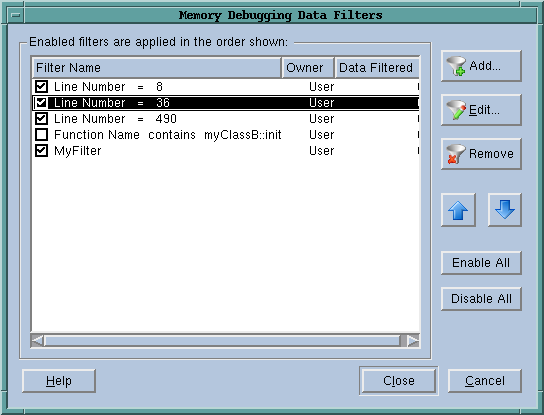
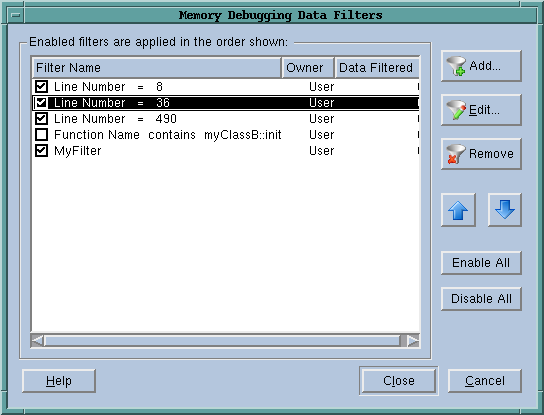
Filter area
Contains a list of all filter components. The order listed in this area is the order in which MemoryScape applies them against memory data. The order in which MemoryScape applies filters can affect performance. You should place components that remove the most data at the top of the list.
If you do not wish to apply a filter component, click on the checkmark. Or, to enable an already disabled component, click on the empty square.
Add
Tells MemoryScape to display a dialog box that lets you create another filter component. This dialog box is the same one that is displayed when you edit an existing component.
Edit
Tells MemoryScape to display a dialog box that lets you change an existing filter component. This dialog box is the same one that is displayed when add a new component.
Remove
Deletes a component from the filter.
Up/Down
Moves the selected filter component up or down in the list.
Enable All
Makes all filter components active and places a check mark next to each.
Disable All
Makes all filter components inactive and removes the check mark that is next to each.
Close
Closes this dialog, saving all changes you’ve made. Changes are retained between MemoryScape sessions.





